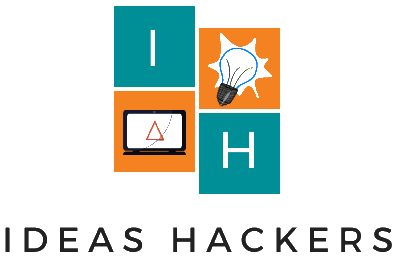Many photographers and designers use their phones to create and edit their art. Yet, encountering troubles when using a gadget is quite inevitable.
iPhones are particularly in demand because they offer great options when editing and creating graphic images as well as photos. Below are just some tips on how to resolve common mishaps on your iPhone.
iPhone screen turning to white or black
Phone malfunctions like this occur due to a number of reasons, but the most common are update failure, low battery, hardware glitch, and iPhone jailbreaking.
Failure in software updates causes the phone of the screen to hang or crash, and show nothing but plain white or black blank. Usually, it occurs in iPhones 6, 7, and 8, but other models may experience the same thing too. Similarly, a low phone battery disables all the functions of your phone, resulting in the white screen of death.
On the other hand, jailbreaking is actually quite risky so be careful when you have any plans of doing it to your phone. The process may tend to fail, causing both major and minor malfunctions in your device — screens turning black and white are just one of them.
Low-Cost Ways of Fixing an iPhone White Screen
Fixing device problems similar to this is actually difficult for some users because they’re often expensive, but the good news is there are cheaper ways that would surely fit your budget! Keep on reading to know more about them.
Triple-Finger Tap
It doesn’t work on most of the problems, but you might discover that you’re not actually having the white screen of death by doing this! It could be that you just accidentally clicked the screen magnification, allowing you to zoom really close on something and causing your screen to appear in plain white.
In cases like this, normal taps won’t fix it so instead, here’s what you have to do:
Hold three of your fingers together.
Use it to double-tap the screen.
If it’s really just screen magnification, your screen would’ve already turned back to its normal view. Otherwise, there might be some other reason for it.
Hard Reset your iPhone
When our phones hang or become really lagged, the common solution we have is to restart it. You’d basically perform the same thing — reset your phone when your screen turns neatly white.
However, there’s quite a difference between the two because when you reset your phone, it erases all the memory. Worry not because your important data won’t be removed, just the cache.
To do a hard reset, hold the power and the home button at the same time. Don’t let go and wait until your screen turns black and the Apple logo shows. After turning off, re-open after about 30 seconds to an hour
Do remember though that these steps only work for iPhone 6 and below. Now that there are newer versions of it, steps would be performed in a different way.
Try Recovery Mode
If you’ve already tried the first two ways and still haven’t resolved the problem, then trying the recovery mode might be effective for you. It’s actually the best method to use when you’re experiencing software problems. Recovery mode allows you to go through iOS repair and would back up all the data you have into your phone.
However, remember that when doing this, you’ll be needing a laptop or a computer with an iTunes app downloaded in it.
Some Things to Remember
When it comes to iPhone, an iPhone black screen or the dreaded iPhone white screen are common occurrences. So why does your device turn white or black? Malfunctions like this occur due to a number of reasons, but the most common are update failure, low battery, hardware glitch, and jailbreaking.
Tools like the software Dr. Fone – System Repair (iOS) might be of help since it’s a trusted solution for iPhones without worrying about any data loss. It enables users to fix various iOS issues such as white screen of death, boot loop, black screen, and stuck in recovery mode.
As a safe and reliable solution to your iPhone problems, you can bet that your phone will be fixed in no time whatever iPhone version you may have.
Designing on the Go Doesn’t Have to Be Hard
For many photographers, graphic designers, and artists—their iPhone is considered an extension of their creativity. That’s why we know how important it is to have basic tech repair knowledge, especially when you find yourself in a pinch. Hopefully, the info shared in this article can prove valuable to you!