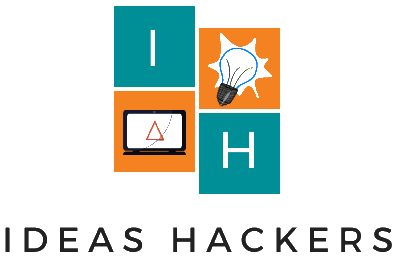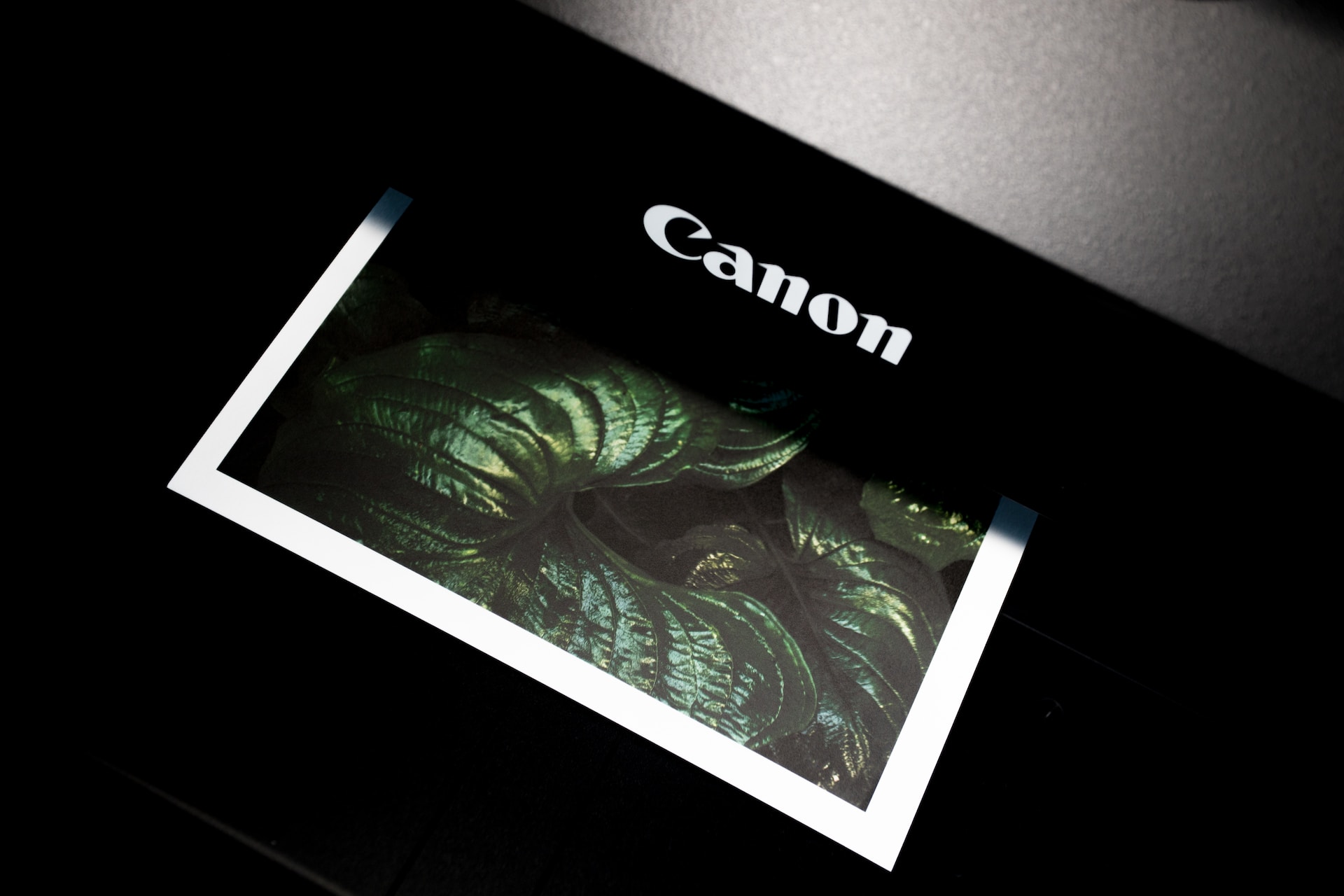Canon printers are known for their reliability, exceptional performance, and high-quality print output. However, most users aren’t aware of how to keep their printer maintained, and it can lead to wear and tear even before the warranty period.
To ensure your Canon printer continues to deliver top-notch results and remains in excellent working condition, proper care, and maintenance are crucial. Every printer is made differently and what works for one printer may not work for others.
That’s why we have come up with some specific tips tailored to Canon printers to help you optimize their performance, prolong their lifespan, and maintain print quality at its best.
1. Use Genuine Canon Toner Cartridges
Canon printers are engineered to work seamlessly with Canon’s specific toner formulations, ensuring optimal print quality and reliability. Genuine cartridges provide consistent toner flow, preventing clogs and ensuring that your prints look vibrant and sharp.
Using non-genuine cartridges, on the other hand, may void your printer’s warranty and potentially lead to hardware damage. To preserve your printer’s health and warranty, explore high-quality Canon printer toners online and find the one that best suits your printer series.
Using these cartridges will ensure a long-time performance without voiding the warranty.
2. Keep the Printer Dust-Free
Dust and debris can accumulate both on the exterior and interior of your Canon printer, which can then affect its performance and cause potential hardware issues in the long run. To avoid this, you will have to regularly clean the exterior of the printer using a soft cloth to remove dust and grease.
For the interior, follow Canon’s cleaning guidelines and use compressed air to blow away dust from hard-to-reach areas. Also, make sure that your printer is placed in a clean and dust-free environment to minimize the risk of internal contamination.
3. Store Toner Cartridges Properly
If you have spare toner cartridges for your Canon printer, ensure to store them correctly to maintain their quality and performance. Keep the cartridges in their original sealed packaging until you are ready to install them.
Follow the manufacturer’s instructions and store them in a cool, dry place away from direct sunlight and extreme temperature fluctuations. Extreme temperatures can affect the toner’s composition and lead to print quality issues. Storing them properly will ensure that they keep their quality intact for a long time.
4. Use the Printer Regularly
Like any mechanical device, printers are designed to be used, and leaving them idle for extended periods can lead to various issues that may affect print quality and overall functionality. Similarly, frequent use of your Canon toner printer is beneficial for its overall health.
Printing regularly helps keep the toner flowing smoothly through the printer’s internal components, preventing toner clogs and ensuring consistent print quality. If you anticipate not using the printer for an extended period, consider printing a test page or small document at least once a week or so to keep the printer in good working condition.
Also, just like other IoT devices, make sure to keep the firmware and drivers updated to address bugs and improve the performance of your Canon toner printer.